Playing on a mobile phone is a common requirement for players when they decide to register at a casino. Nowadays, we are simply used to having everything at our fingertips. Therefore, online casinos must make slot machines, crash games, roulette or poker available on various devices – including mobile ones.
Wild Robin Application [How to download and install?]
Most online casinos rely solely on the web version and do not offer their own app. Sure, such an app could provide you with convenient play on slots and gambling games, where you don’t have to use a web browser to access your account, and the flow of games is smoother due to optimization. On the other hand, it takes up space on your phone and you will have to update it regularly. With apps, you could receive notifications about various bonuses and be the first to know about everything. However, Wild Robin casino does not have such an app.
Claim a BONUS at Wild Robin casino
The mobile version works just as well
If you want to play on your mobile phone, you will need to go to your web browser and load the casino’s pages. You will find the login button in the same place – that is, in the top right corner. After pressing it, just fill in your login details and you will be able to play as you are used to. You can make deposits and withdrawals, accept or decline bonuses, communicate with customer service – in short, you can perform all the activities you know from the computer version of the website.
Create a website shortcut on your desktop
Typing the casino’s web address can be cumbersome. However, you are not limited to this even if the casino does not have its own app. You just need to download a website shortcut to your desktop. Such a shortcut takes up almost no space on your mobile device and quickly connects you to the casino. Plus, you don’t have to worry about updates. You can download such a shortcut to your device, whether you have iOS, Android, or Windows operating systems.
Shortcut for iOS
To download a web shortcut to an iOS device, you first need to load the casino’s website through your web browser. Once it fully loads, select the “Share” button and then “Add to Home Screen”. Then just confirm your choice by pressing the “Add” button at the top of the screen. You can find the shortcut on your device’s desktop, which will conveniently take you to the casino’s website.
Shortcut for Android
If your device, on which you want to download the casino’s website shortcut, has Android operating system, the process will be similar. Wait for the website to fully load and then press the three dots next to the address bar. Then select the “Add to Home Screen” option.
Shortcut for Windows
Devices with the Windows operating system also allow you to create a website shortcut on the desktop. After loading the casino’s website, look at the end of the address bar, where you will find the download icon. Click on it, confirm, and the shortcut will be on your desktop.
Start PLAYING at Wild Robin casino
Frequently Asked Questions
Don’t miss:
Sources: wildrobin.com
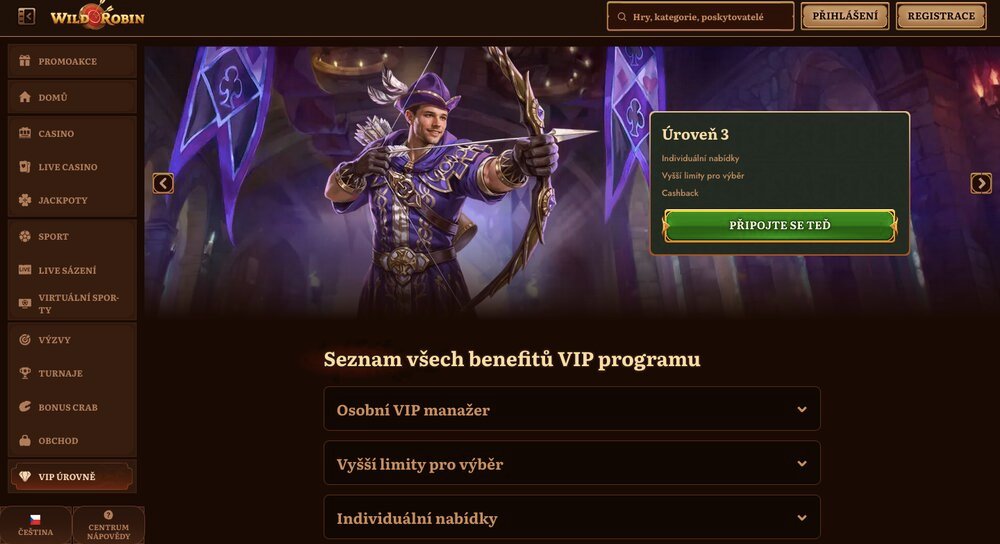

![Wild Robin Application [How to download and install?]](https://www.slothbet1.com/wp-content/uploads/2024/08/30537-Sportuna-logo-100x100.png)
Discussion, comments and your experiences
Share your opinion, ask a question, or offer advice to others in the moderated discussion. Editors also participate, but they respond based on their current availability. If you expect a direct response, we recommend using email communication instead.