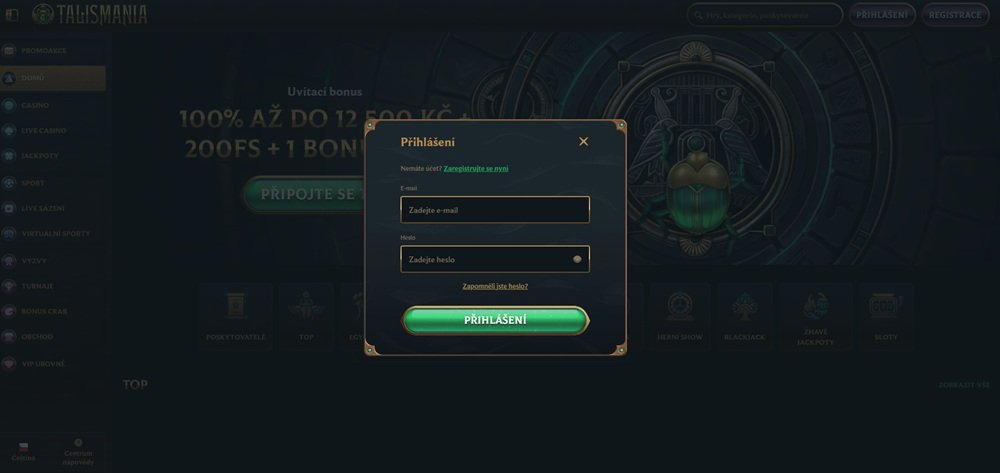
Logging in to Talismania is seamless and works on mobile devices
Every player knows that if they want to play at an online casino, they first need to register and then log in to their account. The same applies to Talismania casino. Without logging in, you won’t be able to play the wide range of slots or go after the bonuses waiting for you here. In this article, we’ll walk you through a complete login guide you can handle in just a few seconds. If you want to know the steps, keep reading.
You can’t log in without registering
First of all, you need to register at Talismania casino. Without registration, there’s nowhere to log in, so logging in won’t work. Creating an account is very simple and only takes a few minutes: go to the Talismania online casino and click the „Register“ button in the top right corner. Fill out all parts of the registration form and you can log in to your account immediately. Keep in mind that for full access you’ll also need to complete account verification later. You can still log in even before verification.
Logging in to Talismania casino
Once you’ve created your account, you can log in right away. Logging in takes just a few seconds. If you’re unsure or having trouble, read our step-by-step guide below—we’re confident you’ll be logged in before you can say slot.
- Open the Talismania casino website and in the top right corner click the purple button „LOG IN“. This opens the login form.
- Fill in the first field with the email you used to register.
- In the second field, enter your password. If you’re having trouble typing and need to see it, click the small eye icon to reveal the characters.
- At the bottom, click the green button „LOG IN“. If everything is correct, you’ll be taken to your account immediately.
As you can see, logging in is extremely simple and only takes a few clicks. Once you’re in your account, you can jump straight into the action. After logging in, Talismania will also remember your email. If you log in again from the same device or, for example, the same Google account, you’ll usually only need to enter your password.
What opens up after logging in
If you’re not entirely new to the online world, we’re sure it’s happened to you before—you’ve forgotten a password to one of your accounts. It can happen at Talismania casino too. There’s no need to panic, though. You can reset your password right away. If you’re facing this issue, here’s how to proceed.
- Click the login button in the top right corner just like when you normally log in. This opens the login form.
- In the form, click the „Forgot your password?“ button below the email and password fields.
- In the new field, enter your registration email.
- Click the large green button „Reset password“.
- You’ll receive an email with a password reset link. If it doesn’t arrive, check your spam folder or repeat the process.
- After clicking the link, you’ll be taken to a new password reset form. Enter your new password in the first field and confirm it in the second field.
- Once everything is set, click the „Reset password“ button again. You can now log in with your new password.
You can repeat this process as many times as needed. If you lose your password again, you can restore it just as quickly. Your new password can be in any format, but it cannot be the same as your previous one.
What if I forget my email?
A forgotten password can be solved in minutes—but what if you can’t remember the email you used to create your Talismania account? That requires a different approach. In this case, you’ll need to contact the casino’s customer support. Prepare as much information as possible to confirm you’re the real account owner—your full name, date of birth, your most recent transactions, or even a copy of your ID. Support will guide you through verification and help you regain access. Once your account is restored, we recommend saving your new email and login details securely, ideally in a reliable password manager.
Don’t share your details!
Your Talismania account contains a range of personal details and payment methods. Never share your login details with anyone. You could quickly lose your balance and all data tied to your account. If you need to write your details down, make sure they’re stored so no one else can access them. Don’t leave them saved on publicly accessible devices.
Identity verification
In this article, we’ve covered all the administrative steps required to play at Talismania casino—from registration to logging in to resetting a forgotten password. But there’s one very—and truly very—important thing we haven’t mentioned yet. You’ll run into it sooner than you might expect—specifically when you try to withdraw your first winnings.
Without identity verification, it’s not possible to withdraw any funds from Talismania casino. This process follows legal requirements for anti‑money laundering and also helps protect players from account misuse.
Verification isn’t scary—it’s a simple step you can complete online in a few minutes. Just upload a copy of a valid ID (e.g., an identity card or passport) and then a document confirming your address. This can be a utility bill, bank statement, or an internet bill—just make sure it’s no older than three months.
After sending the documents, the casino team usually completes verification within 24 to 48 hours. Once everything is approved, your account is considered fully verified—and you can enjoy all casino features without restrictions, including withdrawals.
Frequently asked questions
Why can’t I log in to Talismania casino?
First, make sure you’re entering the correct email and password. If you can’t remember your password, try resetting it. If you still can’t log in with a new password, contact customer support for help.
How do I reset my Talismania casino password?
If you forget your password, you can reset it very quickly. Go to the login form and click „Reset password“. Then enter your email, and you’ll receive a link to set a new password. Click it and enter your new password.
Can I log in via social networks or Google?
Some casinos let you log in via a social network or your Google account. Unfortunately, Talismania doesn’t support this yet. You need to use the email and password you registered with.
Do I need to register to log in?
As with any online casino, at Talismania you must register before you can log in. Only then will you have an account to access.
Can I use PlayID to log in at Talismania?
No, Talismania doesn’t currently support logging in via PlayID (formerly FunID).
Don’t miss:
Sources: talismania.com
Kristyna Baranova
Article author – casino and gambling expert
Follow me:
LinkedIn |
Facebook
Email:
kristyna@slothbet.com
I have been active in the world of online casinos since 2019, when I started visiting Czech casinos with friends. I fell in love with the environment and worked as a croupier for a while. After some time, I discovered a liking for online platforms and have already stayed with them. I try to comprehensively review all online casinos for you, one hundred percent objectively, so that you always have the gambling field perfectly mapped out before you jump into it. You can also look forward to lots of news, bonuses and tips. You can find all my articles
here.
About Us |
Contact and Cooperation
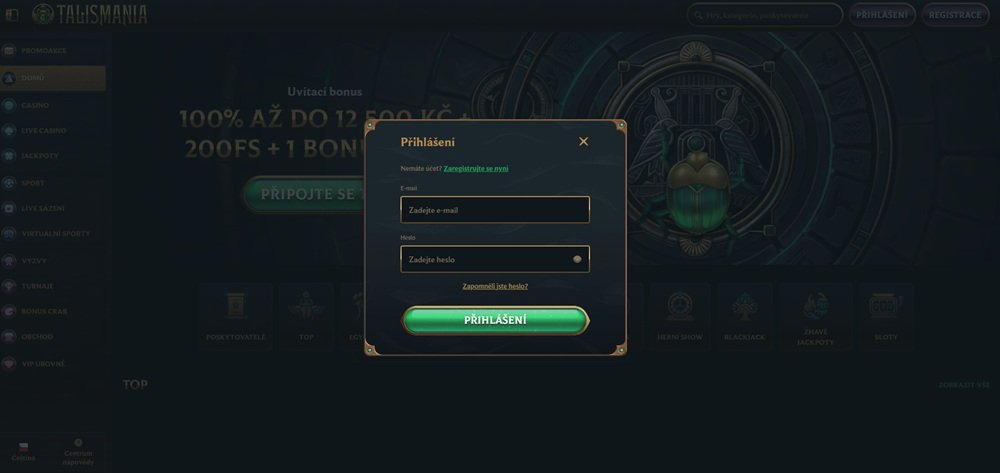

![Talismania Login [Login instructions]](https://www.slothbet1.com/wp-content/uploads/2024/08/30537-Sportuna-logo-100x100.png)
Discussion, comments and your experiences
Share your opinion, ask a question, or offer advice to others in the moderated discussion. Editors also participate, but they respond based on their current availability. If you expect a direct response, we recommend using email communication instead.