Does the NeedforSlots platform offer gaming from any device? And is it necessary to download a mobile app to play? You will find out in our article.
NeedforSlots App [How to download and install?]
Today’s players want simple access to their account and a quick start. So we’ll look at whether NeedforSlots works with a mobile app and what the first login looks like. You’ll find out whether you can play from both a computer and a phone and what you need for it. We’ll show an overview of installation options and the basic steps for an easy launch.
Claim the NeedforSlots bonus!
An app-like home screen shortcut works just like a mobile app
Many players search the App Store or Google Play for a classic NeedforSlots app, but you won’t find one. There’s no official mobile app. Instead, you get another option that’s very practical and simple. Just create a shortcut directly on the home screen of your phone, tablet, or even computer. The icon then behaves like a real app and takes you to the casino or sportsbook with a single tap. Everything runs in the web browser, so an internet connection is always required.
You can get to this setup directly on the website. In the menu, you’ll find a button called “Casino app”, which redirects you to a page with brief instructions. Don’t be confused—it’s not a real downloadable app, but a way to add a home screen shortcut. It works not only on mobile phones but also on laptops or desktop computers. Pin the link, click it, and you’re instantly on the NeedforSlots site.
The result looks very similar to a real app. An icon appears on your home screen, which you launch right alongside your other apps. The difference is you don’t have to download or install anything. Just click and you’re signed in to your account, with access to bonuses, bets, and games. Everything runs smoothly and clearly, just like when playing on a computer.
How to create a shortcut on an Android phone
- Open the NeedforSlots website in the Chrome browser.
- Tap the three-dot icon in the top-right corner.
- From the menu, select “Add to Home screen”.
- Confirm the shortcut name and tap “Add”.
- A new icon will appear on your home screen and take you to the site with a single tap.
How to create a shortcut on iPhone
- Open the NeedforSlots website in the Safari browser.
- Tap the share icon in the bottom bar—the square with an upward arrow.
- Select “Add to Home Screen”.
- Confirm the name and tap “Add”.
- An icon will appear on your home screen and launch the casino’s web interface.
You can create a shortcut on a computer or laptop in the same way. On the website, click the already mentioned menu link “Casino app”. It will take you directly to the setup link so the shortcut is created instantly. It’s not a classic store app but a smart link added to your desktop that launches the full casino and sportsbook interface.
The same comfort on mobile and computer
Because the platform works directly through a web browser, it doesn’t matter whether you connect from a mobile, tablet, or computer. The entire interface automatically adapts to your screen size, so games of chance, forms, and bonus offers always look clear. You don’t need to download or install anything—just an internet connection and a browser.
Once you open the site, you can jump straight into registration. The form is short and simple and works the same on every device. After creating your account, you can log in within seconds by entering your email and password, and immediately see your wallet, history, and active bonuses. The interface is designed so you have everything at hand without searching.
Managing your funds is just as easy. Deposits and withdrawals happen directly in the mobile interface and all payment methods are available—from payment cards to cryptocurrencies. The process is quick, clear, and always secure. That means even from your phone you can top up your account or withdraw winnings within a minute.
And what about the games themselves? Slots, roulette, blackjack, and live casino work on mobile exactly as on a computer. The screen adapts, buttons are clear, and games run smoothly. If you just want to try new titles, you can launch demo versions right on your phone.
Use bonus offers on your phone too
Playing on a mobile or tablet has one big advantage: you won’t miss any bonuses. Everything available on a computer is available on a small screen too. That means you can activate the welcome package, use regular promotions, and claim special rewards right from your phone.
- Welcome package for new players: Up to €1,500 and 250 free spins in the casino, or up to €450 for sports betting. The package consists of the first three deposits, and you choose which route you take during registration.
- Highroller bonus and Sunday reload: Promo code bonuses that give you extra funds with higher deposits or brighten up the weekend. You activate them on mobile exactly as on a computer—just enter the code during your deposit.
- Bonuses for sports bettors: Features such as ComboBoost, which increases your win based on the number of selections on your slip, or Cash Out, which lets you settle your slip before the match ends.
Start playing and betting at NeedforSlots
Frequently asked questions
Don’t miss:
Sources: needforslots.com
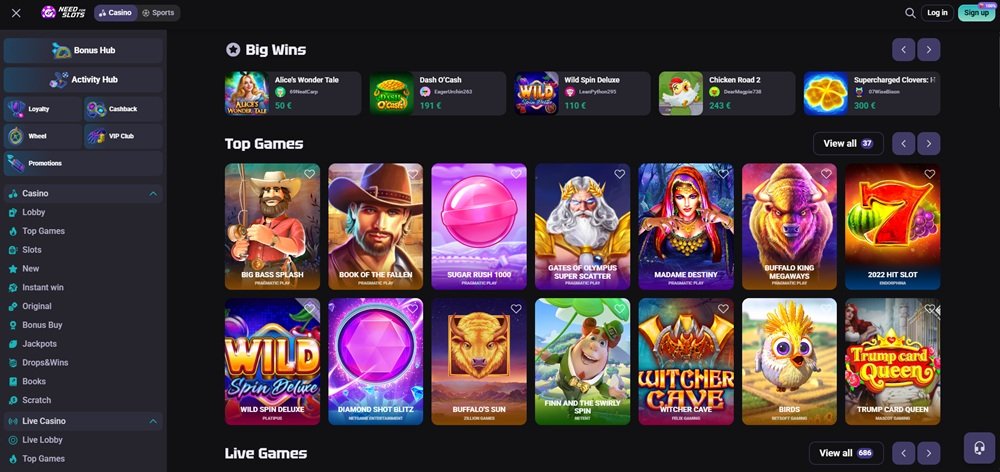

![NeedforSlots App [How to download and install?]](https://www.slothbet1.com/wp-content/uploads/2025/11/92748-lanista-smart-banner-100x100.png)
Discussion, comments and your experiences
Share your opinion, ask a question, or offer advice to others in the moderated discussion. Editors also participate, but they respond based on their current availability. If you expect a direct response, we recommend using email communication instead.