Logging in to MadCasino is quick and easy, whether you’re on desktop or mobile. In this article, we’ll show you step-by-step how to easily access your account so you can start playing your favourite games or betting on sporting events.
MadCasino login [Login instructions]
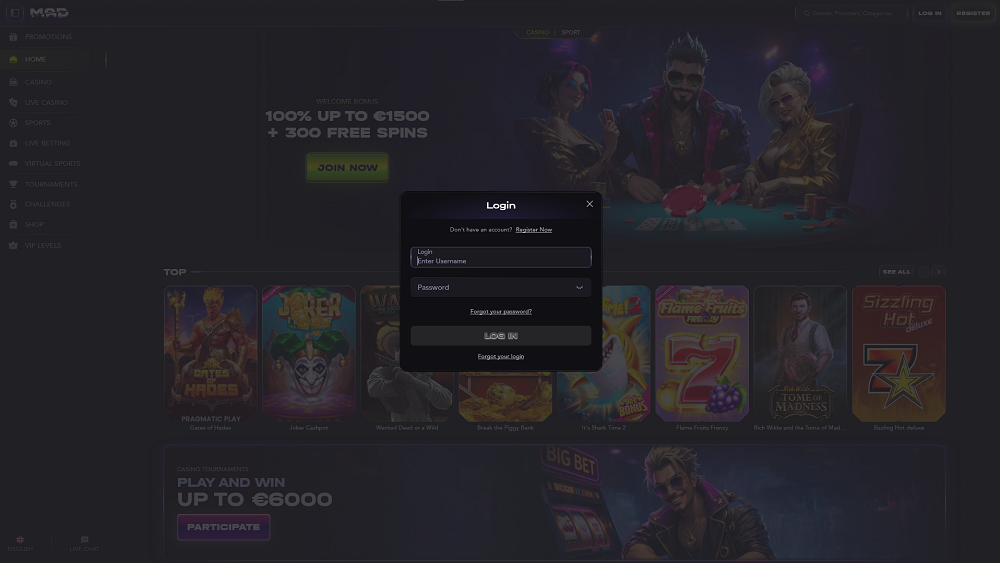
Logging into the MadCasino platform is intuitive and fast, so everyone can get into the game as quickly as possible
MadCasino offers a modern and user-friendly environment where every player can enjoy maximum entertainment. The key to this is a proper and secure login that gives you access to all the casino and betting features. In the following guide, you’ll find a step-by-step process for logging in, along with tips on what to do if you encounter issues accessing your account.
Claim MadCasino WELCOME BONUS!
How registration works at MadCasino
Joining the world of MadCasino takes just a few minutes thanks to its straightforward registration process. On the main page, click the “REGISTER” button in the top-right corner to open a simple form. Right at the start, you choose your bonus. Then you enter basic details like your email, username, and password, confirm that you’re of legal age, and agree to the terms. You can optionally subscribe to the newsletter. The next step requires filling in your personal and contact details, such as name, date of birth, or city. Once you confirm the creation of your account, all that’s left is to deposit funds and you can start spinning the slot machines.
Step-by-step login to MadCasino
Logging into your account is easy. Just click the “LOG IN” button in the top-right corner of the main page. If you’ve visited the site before and your browser remembers your info, you’ll see a message “Welcome back” along with your username. In that case, just enter your password and confirm the login. If the site doesn’t remember you, you’ll also need to enter your username along with the password. After clicking the “LOG IN” button, you’ll be instantly taken to your player account and can pick up where you left off.
Forgotten password
If you’ve forgotten your MadCasino password, there’s no need to panic. In the login window, under the password field, there’s a discreet link “Forgot your password?”. Clicking it opens a form where you enter the email address linked to your account. After confirming with the “RESET PASSWORD” button, the system will automatically send you an email titled “Password reset request”. The email includes a green link “Reset password!”, which takes you to the casino page, where you simply enter your new password twice. Then click the “Reset and log in” button, your new password will be saved, and you can log in with it. If the email doesn’t arrive within a few minutes, it’s recommended to contact customer support via live chat.
How to create a strong password
When registering at MadCasino, choose a password that’s not only secure but also easy to remember. An ideal password includes a mix of uppercase and lowercase letters, numbers, and special characters and should be at least 9 characters long. Avoid simple phrases or your birthdate. If you’re worried about forgetting your password, you can store it in a password manager or a secure file on your computer—just don’t save it in unsecured notes or documents. Never share your password with anyone and change it regularly to ensure maximum account security.










![MadCasino login [Login instructions]](https://www.slothbet1.com/wp-content/uploads/2025/11/92748-lanista-smart-banner-100x100.png)
Discussion, comments and your experiences
Share your opinion, ask a question, or offer advice to others in the moderated discussion. Editors also participate, but they respond based on their current availability. If you expect a direct response, we recommend using email communication instead.