HighFlyBet offers you so much – a large number of games and various bonuses to take advantage of. Before you get started, you’ll have to go through a few obligations. One of them is logging in with your email and a strong password.
HighFlyBet login [Login instructions]
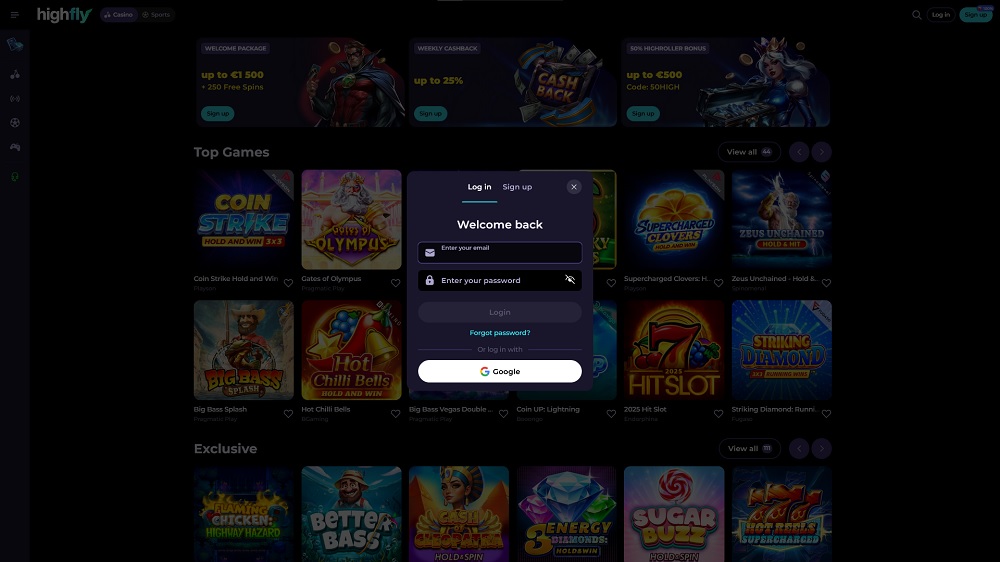
Logging in to the HighFlyBet platform is simple and, thanks to Google account integration, it literally takes just one click
Logging into your gaming account at the online casino is the key to using all its features – from playing for real money and claiming bonuses to managing your account (such as deposit or betting limits). To ensure secure access to your account, it’s important to have a strong and unique password that protects your personal and financial data. It’s worth paying attention not only to the login process itself but also to regularly updating your password and safeguarding your information. Modern casinos aim to simplify the login process as much as possible, while still ensuring security.
Start PLAYING and BETTING at HighFlyBet
How does the login process work?
- Click the “Log in” button in the top right corner of the screen.
- Enter the email you used during registration and your password, or log in through your Google account – depending on which option you chose during registration.
- Then simply click the “Log in” button and you’re in the game!
Forgot your password? No problem!
If you manage your gaming account responsibly, you probably change your password regularly. But that also means you might find yourself in a situation where you no longer remember your current password. The casino anticipated this, so you can recover your password in just a few minutes. How?
- Click the “Log in” button, just like you normally would.
- Then click on the “Forgot your password?” option.
- In the window that pops up, you’ll need to enter the email you registered with.
- You’ll receive an email with instructions on how to reset your password.
How to properly log out of your gaming account?
This is also very important, as it can help you avoid problems when trying to log in to your gaming account from a different device. Logging out is very easy and can help prevent someone else from misusing your account. That’s why we recommend logging out any time you finish playing at HighFlyBet casino.
- Click the icon of your personal profile, located in the top right corner of the screen.
- From the options that appear, select “Log out” (it’s at the very bottom).
- Done!
What can I do in my personal profile?
At the top, you can see the email you registered with and the username the casino automatically assigned to you. By clicking these, you can change your profile picture/image and set your own username. You cannot change the personal details you submitted during registration, but if any are missing, you can add and save them. On this page, you can also choose how the casino contacts you – there are three options:
- Receive offers by email.
- Receive promotions via SMS.
- Do not receive any promotional offers.
How to change your password?
By clicking your profile icon, you’ll see four tabs to switch between. One of them is the “Security” tab. Here you can change your password simply by entering a new one and clicking “Change”. In this section, you can also view your session history – this can help you detect if someone else has logged into your account.
Risk limitation
Another tab in your personal profile is “Risk limitation”. Here you can set limits for deposits, bets, or losses, for various time periods (day, week, or month). You can also limit sessions – meaning how long you’re logged into your gaming account (must be longer than 6 minutes).
Self-exclusion
The final tab in your personal profile is self-exclusion. You can choose this option if playing at the casino is no longer fun for you. Do you feel that, despite all precautions, you’ve spent more than you can afford? This button is for that. Just click “Request self-exclusion” and it’s done. You’ll receive confirmation instructions via email.
Quick options in the left column of the personal profile
In addition to the individual tabs in the horizontal menu, you’ll also find quick options that make navigation in the casino easier. These are located in the left column under your profile picture/image. What are these options?
- Wallet – makes deposits and withdrawals of funds easier.
- History – here you can review your deposit and withdrawal history, claimed bonuses, placed bets, and your entire casino activity.
- Invite friends – the casino has generated a unique referral link for you, which you can use to recommend the casino to your friends. Once your friend reaches Bronze level 2, you’ll receive a cash reward.
- Log out – button for logging out of your gaming account.
How can I check my VIP level?
Again, simply click the icon of your personal profile. You’ll immediately see your current level and your progress – how many points you’ve earned from bets and deposits, and how many more you need to reach the next level. The program includes four main levels, each of which (except Platinum) is divided into five sub-levels. You’ll receive a reward – either free spins or cash – for reaching each sub-level.

![HighFlyBet login [Login instructions]](https://www.slothbet1.com/wp-content/uploads/2024/08/30537-Sportuna-logo-100x100.png)
Discussion, comments and your experiences
Share your opinion, ask a question, or offer advice to others in the moderated discussion. Editors also participate, but they respond based on their current availability. If you expect a direct response, we recommend using email communication instead.