Are you ready to start playing at Betovo, but don’t know how to register, log in, or reset your password? We will show you how to do it step by step, clearly and without unnecessary complications.
Betovo login [Login instructions]
Betovo is a modern online platform for sports betting and casino entertainment that emphasizes speed, clarity, and user comfort. Whether you’re a newcomer or just returning to your account after a while, correct login and account management are the foundation of comfortable gaming. In this article, you’ll learn how to easily create an account, log in, reset your password, and keep the casino always within reach.
Get the Betovo WELCOME BONUS!
How to Create a Betovo Account
Creating a gaming account with Betovo takes only a few minutes. After clicking the “Registration” button, a simple form will open where you first choose whether you want to use the welcome bonus for sports betting or the online casino. Then you enter your email, choose a secure password, and confirm your agreement with the terms and conditions and your legal age. In the next steps, you’ll fill in your personal data and contact information.
Account Login
When you arrive at the main Betovo page, just look in the top right corner, where a black “Login” button awaits you. After clicking, a simple window will open where you enter your email and password from registration. Click the green “Login” button below, and you can start playing.
How to Reset Your Password Step-by-Step
If you’ve forgotten your Betovo account password, there’s no need to panic. Restoring access is simple and can be done in a few minutes. First, open the login form by clicking the “Login” button and then select the “Forgot password?” option.
In the field that appears, write the email you used during registration and confirm by pressing the “Reset password” button. A message with a link to create a new password will be sent to the provided address. After clicking the link, you must enter the new password twice, confirm the choice, and save the changes. This will give you full access to your account again.
How to Deposit Money into Your Betovo Account
Topping up your balance in your Betovo account is quick and intuitive. Immediately after logging in, you’ll see a prominent “Deposit” button in the upper part of the main page, which will redirect you to the page with available payment methods. Just choose your preferred payment method and fill in the relevant information. After entering the amount and confirming the transaction, the money will usually appear in your gaming balance within seconds. If this doesn’t happen, customer support is always available to resolve the situation immediately.
Casino Always at Hand
Want to access your favorite casino with a single tap? Adding a shortcut to your home screen is a quick way to achieve this. If you use an iPhone, open the casino’s website in Safari and tap the share icon at the bottom. From the menu, choose “Add to Home Screen” and confirm the shortcut name. The casino icon will then appear among your applications.
Android users can do the same via the Chrome browser. Open the casino page and tap the 3 dots in the top right corner. Select “Add to Home Screen” and name the link. After confirming, the shortcut will appear on your home screen. This way, you’ll always have the casino easily accessible without searching in your browser.
Start PLAYING and BETTING at BETOVO
Frequently Asked Questions
Read also:
- Betovo online casino review
- Betovo sportsbook review
- Betovo registration
- Betovo bonuses
- Betovo free spins
- Betovo TOP slots
- Betovo app
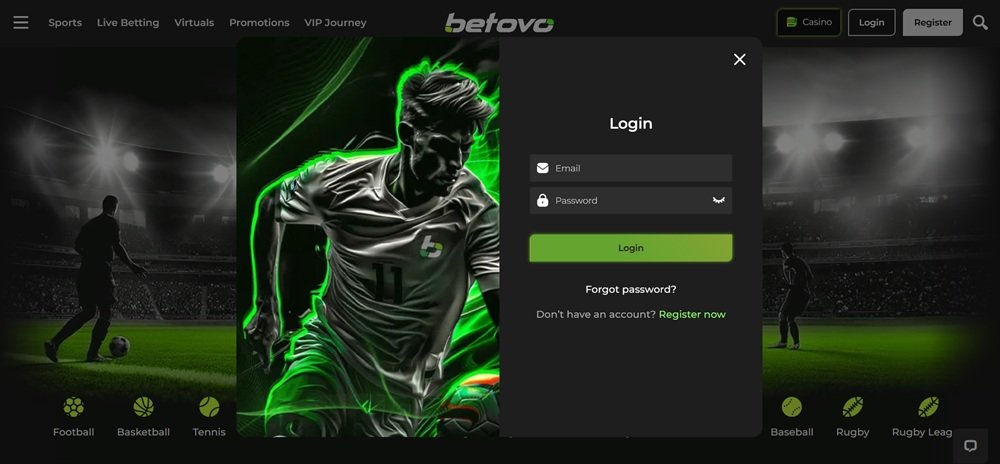

![Betovo login [Login instructions]](https://www.slothbet1.com/wp-content/uploads/2024/08/30537-Sportuna-logo-100x100.png)
Discussion, comments and your experiences
Share your opinion, ask a question, or offer advice to others in the moderated discussion. Editors also participate, but they respond based on their current availability. If you expect a direct response, we recommend using email communication instead.